The ![]() Accelerometer Manager module is used for the following purposes:
Accelerometer Manager module is used for the following purposes:
The graphic below shows how the accelerometer data is used in a Trimble 4D Control system:
Typically, one or two tri-axial REFTEK accelerometer sensors are connected to a REFTEK DAS unit. Tri-axial accelerometers provide their data streams in three channels (X,Y,Z).
The DAS digitizes and stores the analog input from the external sensor and provides it to the RTPD (RefTek Protocol Daemon) Service using the RefTek Protocol RTP. The RTPD service comes with the installation of REFTEK software supporting RTPD, such as their Data Acquisition Systems (DAS).
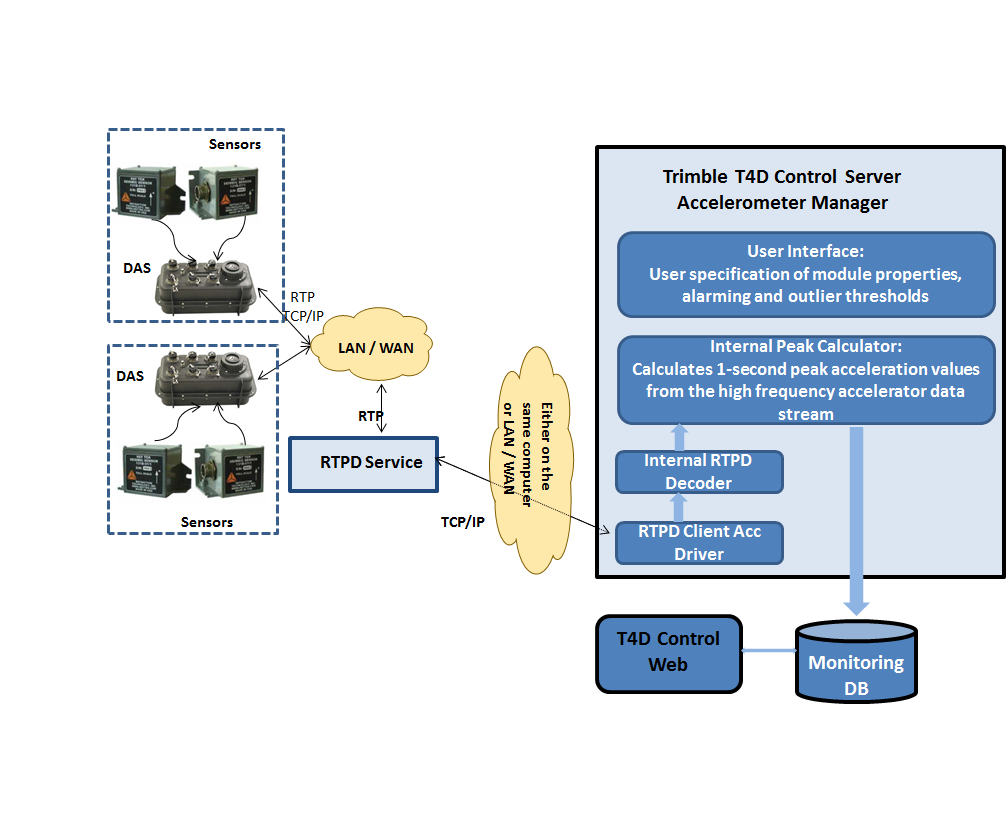
The Accelerometer Manager module uses the RTPD Client Acc connection to connect to the RTPD service. The module only needs to know the the data format, whether reference accelerations are to be taken into account, and connection details such as the name of the host computer running the RTPD service and the access port. After the connection is established, it waits for incoming data and decodes it, recognizing the DAS unit IDs. Once per hour, the data also contains detailed information on the constants needed to calculate accelerations in ground units from counts. An internal processor then takes the high frequency data and calculates three values for each period of one second:
The module directly forwards these values for each second to the monitoring database (default name: T4DDBMonitoring). For making the data available to Trimble 4D Control Web users, the system operator sets up and connects to the accelerometer sensor which delivers peak acceleration data.
The Accelerometer Manager module is available from the Tree view root Trimble 4D Control Server. Trimble 4D Control Server accepts multiple Accelerometer Manager modules in the system.
When the module is being added, the Accelerometer Manager Properties dialog appears. It lets you select and set up the module properties. Each instance of the Accelerometer Manager module (that is, each configuration) holds information on the DAS units and accelerometers sending their data streams, and on the alarming and outlier detection thresholds.
Once configured, the Accelerometer Manager module provides collective information about data acquisition. Through the views available to this module, one can quickly determine the health and status of each accelerometer data stream (all channels) provided by the RTPD server to which the module connects to.
In the Tree view, each Accelerometer Manager module is represented by its configuration name and a status-identifying icon.
|
The module is connected and running. No indication for an alarm status of any accelerometer. |
|
A problem occurred with one or more accelerometers, for example:
|
|
Error: The module is not connected to an RTPD server. For example: The connection details do not provide the computer hosting the RTPD server or the correct port; physical disconnection. |
With alarming activated, the Accelerometer Manager module triggers alarms, if the following happens:
The module contains an outlier filter: If an accelerometer epoch measurement exceeds a threshold, this value is filtered out and not used for determining the peak or the RMS. Use the module properties for specifying the threshold.
The Accelerometer Manager module writes the accelerometer sensor information (IDs, channel assignments) into the technical database, and peak acceleration data (RMS, positive and negative peaks per second) into the T4DDBMonitoring database.